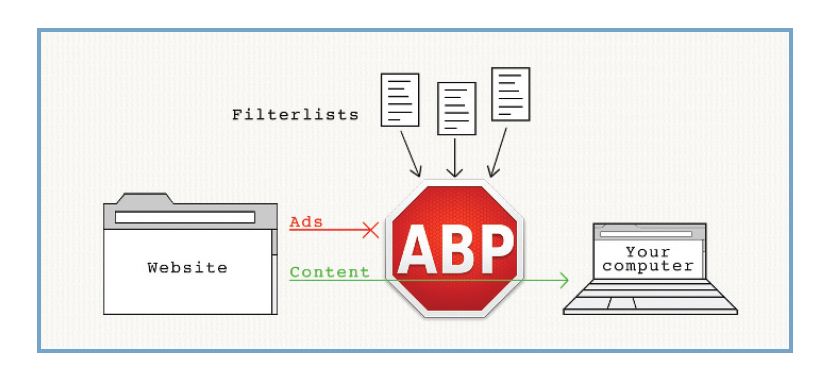Published on January 1, 2016 in the Singapore American Newspaper:
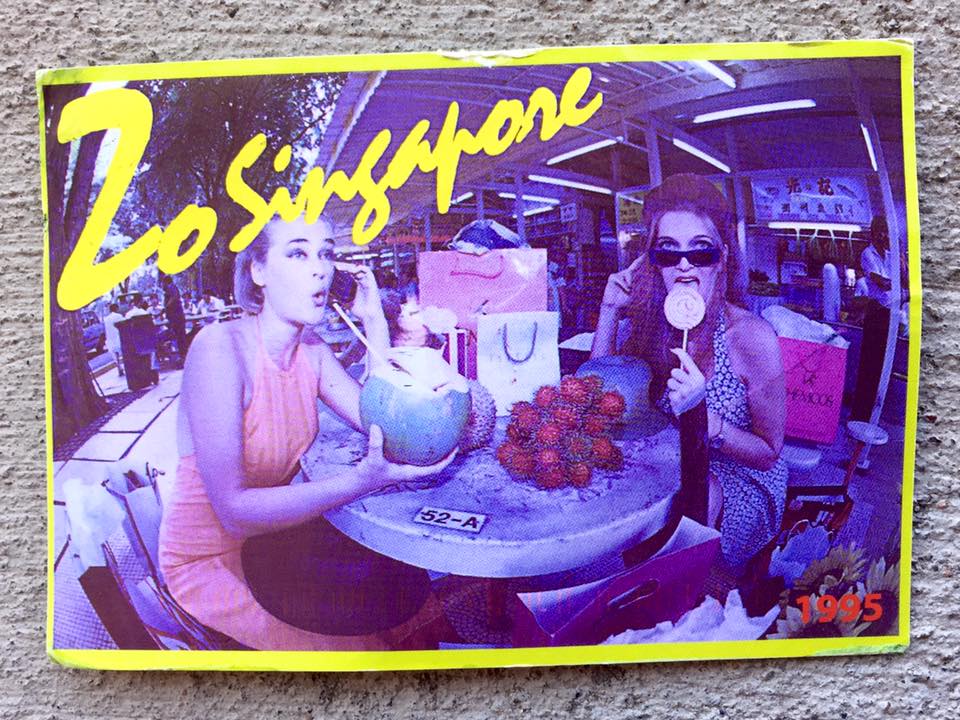
With Singapore being so small and the surrounding region being so rich with culture and beauty, it would be a shame not to travel as often as possible. There are what seems like a million websites and apps out there to help with everything from packing to pinpointing the ideal snack joint, but here are some of the resources I’ve found most helpful over the last three years.
If you’re looking for flights:
Southeast Asia is a hive of budget airlines that compete with each other, which means plenty of cheap offers every week. Sign up for emails from TigerAir, Jetstar, Scoot, and AirAsia to get access to flash sales. Even Groupon has some great offers. Websites like Skyscanner and Kayak are also ideal for comparing cheap flights, while sites like Zuji go further and offer hotels, car rentals and entire holidays.
If you’re looking for hotels:
Booking.com is always my go to due to their free cancellation policy.
If you’re not sure about visas:
The State Department’s SmartTraveler app lays out everything you need to know about passport requirements, visas, entry and exit fees, locations of American embassies, local laws to take note of, tips on staying safe, and any other restrictions or requirements you can expect to encounter.
If you want someone else to do all the work:
It’s a lot of fun planning out a personalized itinerary for a new destination, but it does take time and research to pin down all the details. Companies like Eco Adventures provide everything from English speaking guides to hotels to internal flights, while making your trip as environmentally and economically sustainable as possible.
If you want the inside scoop:
Each article on WikiTravel is a comprehensive breakdown of what you need to know before you go and when you’re there. It’s easy to navigate due to clearly marked sections like “Get In” and “Eat”, and it’s one of the more reliable sources of information about ATMs, local scams, what prices to expect and how to avoid being disrespectful. TripAdvisor’s website and app have also proved invaluable for finding hidden gems, from UNESCO World Heritage sites to affordable nail salons.
If you’re looking to get around:
Uber has proven a lifesaver multiple times in multiple countries, from the United States to Vietnam. Since the Uber app is already hooked up to your credit card, you don’t need to worry if you’re stranded somewhere without cash. And since the driver will have you and your desired destination located on GPS, you don’t need to worry about giving him directions or language issues.
If you’re looking to just explore:
Google Maps is hard to beat. Look up your destination and save the map so you can access it even offline. If your phone has linked with the local phone network, the satellites will also be able to place you on Google Maps.
If you’re hungry:
TripAdvisor and Yelp are probably the most universally reliable, though sometimes digging through the piles of reviews can be exhausting. Usually I just recommend following your nose and taking a chance on a place that looks good. Long lines of people waiting to eat are also a good sign.
If you want a crazy adventure:
Koryo Tours are the people who got us in and around North Korea, but if that’s a bit too crazy a destination for you, they also offer adventures to remote parts of Russia, Turkmenistan, Tajikistan and Mongolia.
If you’re in an emergency:
Hopefully you have travel insurance. I personally recommend ACE Travel Insurance. They found me a clinic up to international standards when I contracted salmonella poisoning in Myanmar. If you’re already in the thick of things, the Travel Safe app is a directory of police, fire and medical services around the world.